Lecture 4
Data Summaries for Categorical Data
JMG
MATH 204
Thursday, September 9
Learning Objectives
In this lecture, we will
Continue our discussion of numerical and visual summaries of data
- We discuss contingency tables and bar plots for summarizing categorical data. Textbook section 2.2.1.
- We see how to use R to compute numerical summaries and visualizations for categorical data.
Summaries of Categorical Data Video
- Please watch this video on your own time.
A Note on Categorical Variables in R
- Often, a categorical variable is called a factor, and each category is called a level.
A Note on Categorical Variables in R
Often, a categorical variable is called a factor, and each category is called a level.
For example, consider letter grades such as we assign at the University. This is a factor with 11 levels: A, A-, B+, B, B-, C+, C, C-, D+, D, and F.
A Note on Categorical Variables in R
Often, a categorical variable is called a factor, and each category is called a level.
For example, consider letter grades such as we assign at the University. This is a factor with 11 levels: A, A-, B+, B, B-, C+, C, C-, D+, D, and F.
Note that here we know all of the possible outcomes (levels) a priori.
Creating a Factor in R
Here is an example of creating a factor in R:
my_grades <- factor( c(rep("A",4),rep("B",6),rep("B-",4),rep("C",8),rep("C-",2), rep("D",2),rep("F",3)), levels=c("A","A-","B+","B","B-","C+","C","C-","D+","D","F") )Recall the table Function
table(my_grades)## my_grades## A A- B+ B B- C+ C C- D+ D F ## 4 0 0 6 4 0 8 2 0 2 3Recall the table Function
table(my_grades)## my_grades## A A- B+ B B- C+ C C- D+ D F ## 4 0 0 6 4 0 8 2 0 2 3- The
tablefunction returns the count of how many times each level of a factor appears in the data. This is sometimes called a frequency table.
Recall the table Function
table(my_grades)## my_grades## A A- B+ B B- C+ C C- D+ D F ## 4 0 0 6 4 0 8 2 0 2 3The
tablefunction returns the count of how many times each level of a factor appears in the data. This is sometimes called a frequency table.A table such as the one we just obtained is a typical way to summarize a single categorical variable.
Bar Plots
A barplot is the visual analog of a frequency table.
grades_df <- tibble(my_grades=my_grades)gf_bar(~my_grades,data=grades_df)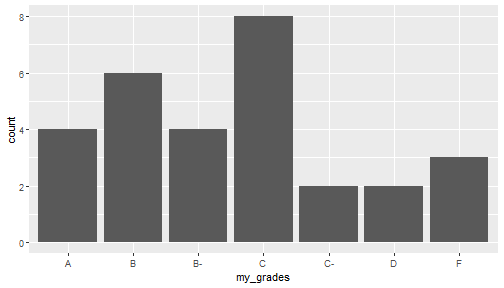
Summarizing Data for Two Categorical Variables
Scatterplots provide a way to summarize together two numerical variables, methods for summarizing together two categorical variables include:
Summarizing Data for Two Categorical Variables
Scatterplots provide a way to summarize together two numerical variables, methods for summarizing together two categorical variables include:
- Contingency tables
Summarizing Data for Two Categorical Variables
Scatterplots provide a way to summarize together two numerical variables, methods for summarizing together two categorical variables include:
Contingency tables
Proportion tables
Summarizing Data for Two Categorical Variables
Scatterplots provide a way to summarize together two numerical variables, methods for summarizing together two categorical variables include:
Contingency tables
Proportion tables
Stacked or side-by-side bar plots
Summarizing Data for Two Categorical Variables
Scatterplots provide a way to summarize together two numerical variables, methods for summarizing together two categorical variables include:
Contingency tables
Proportion tables
Stacked or side-by-side bar plots
Mosaic plots
Summarizing Data for Two Categorical Variables
Scatterplots provide a way to summarize together two numerical variables, methods for summarizing together two categorical variables include:
Contingency tables
Proportion tables
Stacked or side-by-side bar plots
Mosaic plots
We will explain each of these tools and illustrate how to obtain them in R. We will work with the loans_dat data set. This data set represents thousands of loans made through the Lending Club platform, which is a platform that allows individuals to lend to other individuals.
Contingency Tables
Contingency tables display the number of times a particular combination of variable outcomes occurs.
Contingency Tables
Contingency tables display the number of times a particular combination of variable outcomes occurs.
- For example, we construct a contingency table for the variables
homeownership(ownership status of the applicant's residence) andapplication_type(type of application: either individual or joint):
Contingency Tables
Contingency tables display the number of times a particular combination of variable outcomes occurs.
- For example, we construct a contingency table for the variables
homeownership(ownership status of the applicant's residence) andapplication_type(type of application: either individual or joint):
with(loans_dat,addmargins(table(application_type,homeownership)))## homeownership## application_type MORTGAGE OWN RENT Sum## individual 3839 1170 3496 8505## joint 950 183 362 1495## Sum 4789 1353 3858 10000Contingency Tables
Contingency tables display the number of times a particular combination of variable outcomes occurs.
- For example, we construct a contingency table for the variables
homeownership(ownership status of the applicant's residence) andapplication_type(type of application: either individual or joint):
with(loans_dat,addmargins(table(application_type,homeownership)))## homeownership## application_type MORTGAGE OWN RENT Sum## individual 3839 1170 3496 8505## joint 950 183 362 1495## Sum 4789 1353 3858 10000- If we create a barplot for
homeownership, we will see bars corresponding to the first three values in the last row of our table. Similarly, a barplot forapplication_typewill show bars corresponding to the first two values in the last column of our table.
Bar Plots for loans_dat
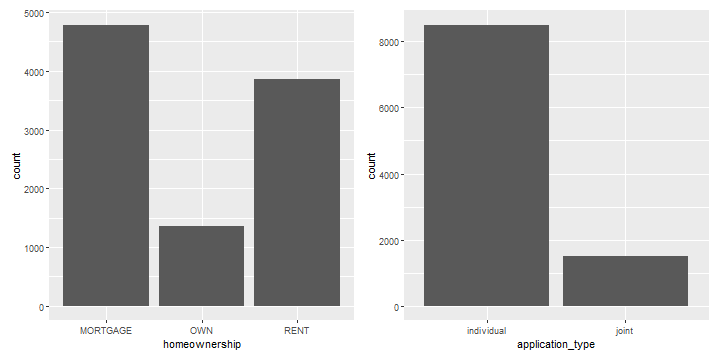
## homeownership## application_type MORTGAGE OWN RENT Sum## individual 3839 1170 3496 8505## joint 950 183 362 1495## Sum 4789 1353 3858 10000Proportion Tables
At times, it is useful to compute proportions instead of counts.
Proportion Tables
At times, it is useful to compute proportions instead of counts.
- A proportion table displays the same essential information as a contingency table except we divide entries by either the row sums (row proportion table) or the column sum (column proportion table).
Proportion Tables
At times, it is useful to compute proportions instead of counts.
A proportion table displays the same essential information as a contingency table except we divide entries by either the row sums (row proportion table) or the column sum (column proportion table).
For example, if we divide each entry in the first row of the previous table by 8505, and divide each entry in the second row by 1495, we obtain
(c(3839,1170,3496) / 8505)## [1] 0.4513815 0.1375661 0.4110523(c(950, 183, 362) / 1495)## [1] 0.6354515 0.1224080 0.2421405Proportion Tables
At times, it is useful to compute proportions instead of counts.
A proportion table displays the same essential information as a contingency table except we divide entries by either the row sums (row proportion table) or the column sum (column proportion table).
For example, if we divide each entry in the first row of the previous table by 8505, and divide each entry in the second row by 1495, we obtain
(c(3839,1170,3496) / 8505)## [1] 0.4513815 0.1375661 0.4110523(c(950, 183, 362) / 1495)## [1] 0.6354515 0.1224080 0.2421405- This gives us our values for a row proportion table.
Proportion Tables Example
- Row proportion table
with(loans_dat,addmargins(prop.table(table(application_type,homeownership), margin=1)))## homeownership## application_type MORTGAGE OWN RENT Sum## individual 0.4513815 0.1375661 0.4110523 1.0000000## joint 0.6354515 0.1224080 0.2421405 1.0000000## Sum 1.0868330 0.2599742 0.6531928 2.0000000Proportion Tables Example
- Row proportion table
with(loans_dat,addmargins(prop.table(table(application_type,homeownership), margin=1)))## homeownership## application_type MORTGAGE OWN RENT Sum## individual 0.4513815 0.1375661 0.4110523 1.0000000## joint 0.6354515 0.1224080 0.2421405 1.0000000## Sum 1.0868330 0.2599742 0.6531928 2.0000000- Column proportion table
with(loans_dat,addmargins(prop.table(table(application_type,homeownership), margin=2)))## homeownership## application_type MORTGAGE OWN RENT Sum## individual 0.8016287 0.8647450 0.9061690 2.5725427## joint 0.1983713 0.1352550 0.0938310 0.4274573## Sum 1.0000000 1.0000000 1.0000000 3.0000000Stacked and Side-By-Side Barplots
p1 <- gf_bar(~homeownership,data=loans_dat,fill=~application_type) + ggtitle("Stacked")p2 <- gf_bar(~homeownership,data=loans_dat,fill=~application_type, position = position_dodge()) + ggtitle("Side-By-Side")p1 + p2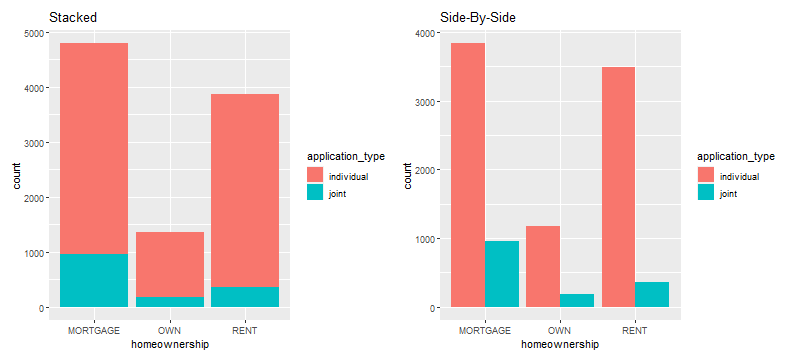
Standardized Stacked Bar Plot
Stacked bar plots can be used to contruct a visualization of a proportion table.
Standardized Stacked Bar Plot
Stacked bar plots can be used to contruct a visualization of a proportion table.
- For example, the following stacked bar plot displays our column proportion table as a plot:
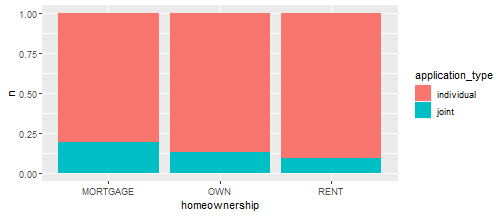
## homeownership## application_type MORTGAGE OWN RENT Sum## individual 0.8016287 0.8647450 0.9061690 2.5725427## joint 0.1983713 0.1352550 0.0938310 0.4274573## Sum 1.0000000 1.0000000 1.0000000 3.0000000Mosaic Plots
A mosiac plot is a visualization that corresponds to contingency tables. They can be one-variable of multi-variable.
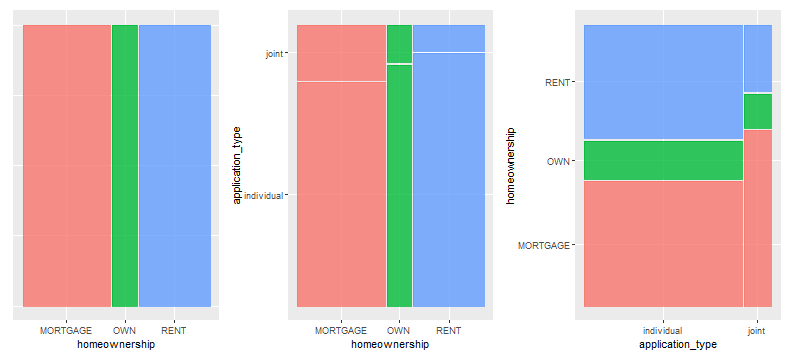
Grouped Numerical Data
- Grouped numerical data arises when we want to study the distribution of a numerical variable across two or more distinguishing groups.
Grouped Numerical Data
Grouped numerical data arises when we want to study the distribution of a numerical variable across two or more distinguishing groups.
In other words, we are looking for association between two variables where one variable is numerical (typically viewed as the response variable) and the other is categorical (typically viewed as the explanatory variable).
Grouped Numerical Data
Grouped numerical data arises when we want to study the distribution of a numerical variable across two or more distinguishing groups.
In other words, we are looking for association between two variables where one variable is numerical (typically viewed as the response variable) and the other is categorical (typically viewed as the explanatory variable).
For example, consider out
possumdata set again.
head(possum,5)## # A tibble: 5 x 8## site pop sex age head_l skull_w total_l tail_l## <int> <fct> <fct> <int> <dbl> <dbl> <dbl> <dbl>## 1 1 Vic m 8 94.1 60.4 89 36 ## 2 1 Vic f 6 92.5 57.6 91.5 36.5## 3 1 Vic f 6 94 60 95.5 39 ## 4 1 Vic f 6 93.2 57.1 92 38 ## 5 1 Vic f 2 91.5 56.3 85.5 36Grouped Numerical Data
Grouped numerical data arises when we want to study the distribution of a numerical variable across two or more distinguishing groups.
In other words, we are looking for association between two variables where one variable is numerical (typically viewed as the response variable) and the other is categorical (typically viewed as the explanatory variable).
For example, consider out
possumdata set again.
head(possum,5)## # A tibble: 5 x 8## site pop sex age head_l skull_w total_l tail_l## <int> <fct> <fct> <int> <dbl> <dbl> <dbl> <dbl>## 1 1 Vic m 8 94.1 60.4 89 36 ## 2 1 Vic f 6 92.5 57.6 91.5 36.5## 3 1 Vic f 6 94 60 95.5 39 ## 4 1 Vic f 6 93.2 57.1 92 38 ## 5 1 Vic f 2 91.5 56.3 85.5 36- We could ask, is there a difference in the distribution of possum tail length between female and male possums?
Grouped Summaries
We can compute grouped numerical summaries:
possum %>% group_by(sex) %>% summarise(mean_tail_l=mean(tail_l), median_tail_l=median(tail_l), tail_l_var=var(tail_l), sd_tail_l=sd(tail_l))## # A tibble: 2 x 5## sex mean_tail_l median_tail_l tail_l_var sd_tail_l## <fct> <dbl> <dbl> <dbl> <dbl>## 1 f 37.1 37.5 3.35 1.83## 2 m 36.9 36.5 4.23 2.06Grouped plots
We can also create grouped plots:
p1 <- gf_boxplot(tail_l~sex,data=possum,color=~sex,binwidth=2)p2 <- gf_histogram(~tail_l | sex,data=possum,fill=~sex,binwidth=2)p1 + p2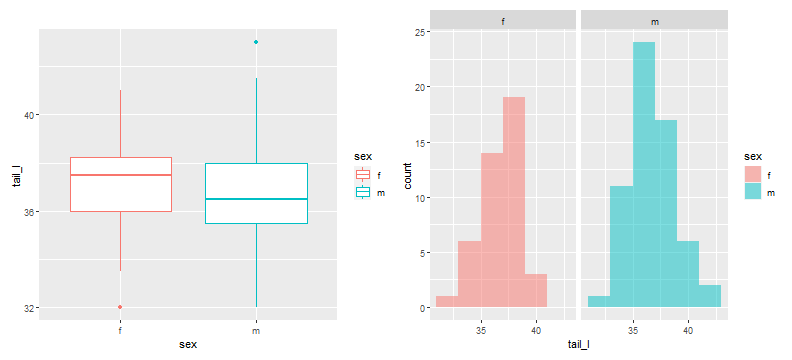
R Tips: the Tidyverse
In order to work with data, compute summaries, and obtain visualizations, we are employing the tidyverse family of R packages. This includes
dplyrfor working with and summarizing dataggplot2for graphics and visualizationsreadrfor reading data into Retc.
R Tips: the Tidyverse
In order to work with data, compute summaries, and obtain visualizations, we are employing the tidyverse family of R packages. This includes
dplyrfor working with and summarizing dataggplot2for graphics and visualizationsreadrfor reading data into Retc.
The tidyverse utilizes the principle of tidy data for facilitating analyses.
Tidy Data

Visualizations in R

Reflection
In this lecture, we covered the topics of
Reflection
In this lecture, we covered the topics of
- Graphical and numerical summaries for categorical data
Reflection
In this lecture, we covered the topics of
Graphical and numerical summaries for categorical data
We discussed contigency tables and bar plot
Reflection
In this lecture, we covered the topics of
Graphical and numerical summaries for categorical data
We discussed contigency tables and bar plot
We introduced the notion of grouped data and grouped summaries
For Next Time
In the next lecture, we will begin our discussion of probability which forms the foundation of statistics. In preparation, you are encouraged to watch the included video.